
..why the heck did I not think of this before!?!?!?????
I was doing yet another "save for web" clicking on file looking for "save for web" and hitting "revert" for the blah blah time when I was thinking...darn...why the .... can't there be a keyboard-shortcut for this just like in the games (usually you can map the spells/skills you use most frequently) when it hit me..... D O H. There probably is!!! Stupid stupid me!!! Looking in help I found out - double d o h. It's in Edit-> Keyboard Shortcuts. HELLOO??? Did it really say "keyboard shortcuts"?? I've been using the "Edit" dropdownthingie like every day and never ever glanced at the bottom of it? Where have I been living at!???? Triple d o h. SO YAY! Now my F1-4 is as following: Levels, curves, save for web, image size :D Four of my most used actions. And now that I think of it I know I have mapped my kelby-actions long time ago without even thinking it could apply to stuff like this - my most used directions!
Ok ok ok! Apologizes in advance cause this is probably one of the most basic, well-known things in Photoshop that everybody but me knew about but to me this was a HUGE relevation and a HUGE timesaver!!!! YAY!!!! *happy dance* :D
(yes I'm easy to please.... when it comes to photoediting ha ha ;p)
Oh, and because there can't be a post without photos (most of the time anyways), here's another peek for the upcoming Julykit at Bad Girls ;p






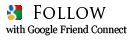


Jeg visste ikke om det, at man kunne ha snarvei på actions. Snakkes- skal rett inn og prøve:) Takk for at du deler !
This comment has been removed by the author.
Du er helt enorm på å dele tips og triks!
Jeg visste heller ikke om det fra før, så takk for tipset:) Må inn å prøve jeg også:) Ha en fin helg.
Takk for tipset! Litt skummelt egentlig, å skulle endre på no jeg har gjort så lenge. JEg har jo brukt shortcuts på mye, men å endre dette til noe så enket som F1. hm, skeptisk:p hehe
Takk for tips!!!
Hey, der lærte jeg også virkelig noe nyttig. Tusen takk!!