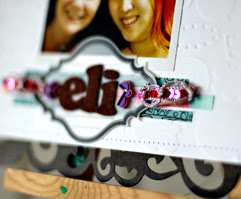

Two sneakies for Bad Girls (*wave Eli* :D). Full reveal tomorrow - yay!!
AND!! This sundays Pencillines is a DOUBLEPAGER!!!! Oh yes!! Been ages since I did one but gee this was fun! I think I like mine :) And wait till you see the guest ;)
I wrote a little how-to for Scrappedugnad the other day, about how to make your own action in Photoshop. The example I used was how to make a resize-action. Actions are just premade settings and yeah, they can be used to automate the resize process for you - nifty if you have several photos/layouts you wanna resize at once. Self made actions are also cool to use on new tips&tricks you find for photoshop - just store the process in an action and you're safe to have it within reach kinda when you need to refresh how to do that process. Anyways. As I wrote in Norwegian for Scrappedugnad I thought I'd rewrite it here in English and all. This goes for PS 7.0 CS CS2 and CS3. Don't have Elements 6.0 so dunno if it's appliable there but it isn't in 5.0.
So!
To make your own action: first you have to make your own folder - this is where you'll store your own actions if you wanna make several. Ofcourse you can organize the actions your own way - whatev - but an own folder for the ones you make is a nice start anyways :) Push the folder-icon which says "create new set" :) (oh, and if you can't find the action-window - just hit alt+f9 or look in "window->action")
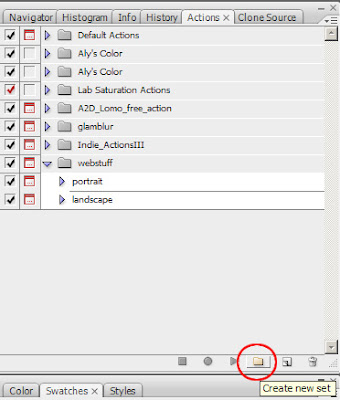 I called mine "resize stuff" as I plan to have different resize-actions gathered in one place.
I called mine "resize stuff" as I plan to have different resize-actions gathered in one place.Now. Open a test-photo and hit "Create new action"
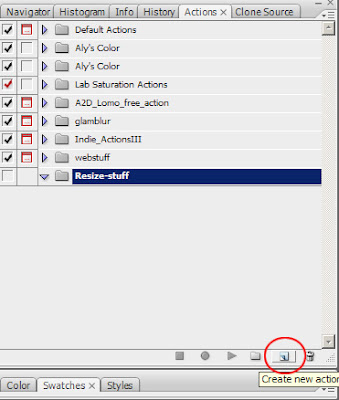 Now, type in the name of your action and you're good to go!
Now, type in the name of your action and you're good to go!Once you have made this new action the recorder's on! That's the red circle - yep - it'll be red now indicating it's recording (duh) which means all you now do in Photoshop will be recorded in the new action. If you need a break - simply hit the stop button. You can delete steps you didn't intend to do by dragging them over to the trash-bin-icon next to the "create new action" icon. When you're ready to continue - just hit the recorderbutton again :)
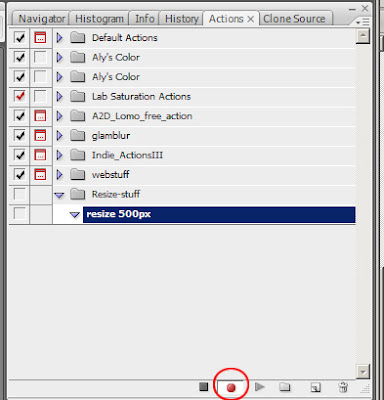
Now, my new action is a resizer so the first thing I do is to go into "image->image size" and type in 500 pixles in the width column.
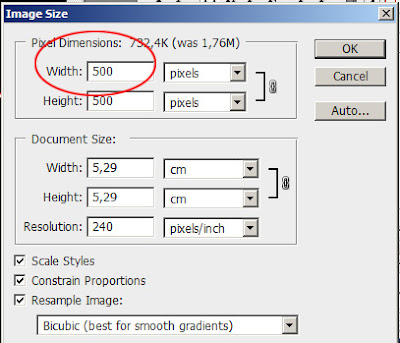
Tada! See - it got recorded!
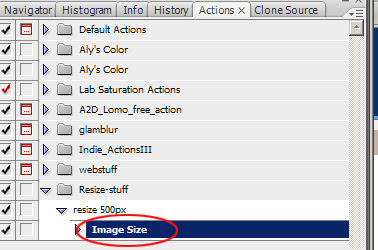 Now, next step is a lil sharpening - "filter->sharpen->unsharp mask"
Now, next step is a lil sharpening - "filter->sharpen->unsharp mask"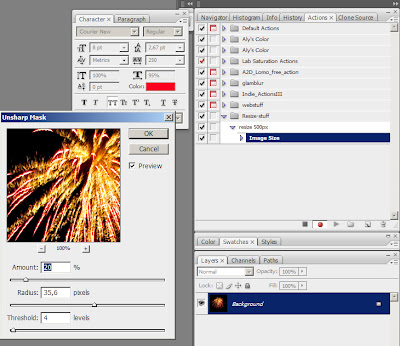
Then I save the photo for web and close it. Even the folder it's saved to will be recorded so if you want a more generic resize-action you should stop it before you save the photo and all.
Anyways, I told mine to go into the layout-folder so all is good for me anyways as I'll use it for layouts. So. I'm done - so I'm stopping the action.
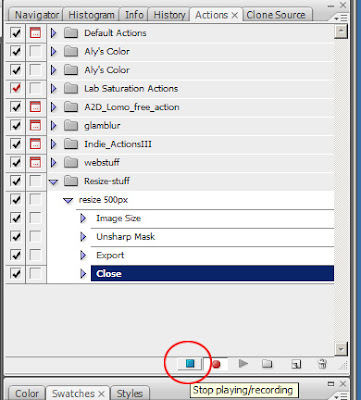 To play the action - just do as normal - pick the action and hit play!
To play the action - just do as normal - pick the action and hit play!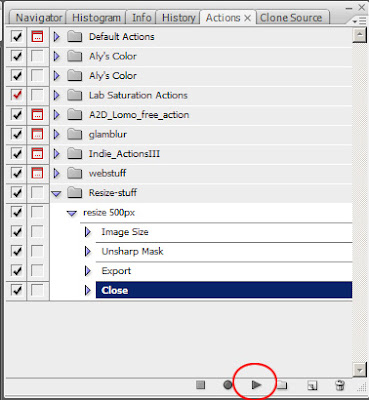 Now, to the nice stuff.
Now, to the nice stuff.You may want to do this to a batch of photos at once - without having to pick photo by photo and click the same action over and over again. What to do then?? Use the batch-function ofcourse!
"File->automate->batch" - make sure the right action is loaded in the batch-window and chose how to pick the files - from a folder (it'll take all the photos in that folder) or the opened files in photoshop (= you'll load the photos you wanna use the action on into photoshop in advance before opening the batch-window). You can also decide what to do with the finished photos (that is, unless the action already tells the photos to close themselves :p).
Mind you - using batch on multiple photos takes a while depending on the number of photos :)
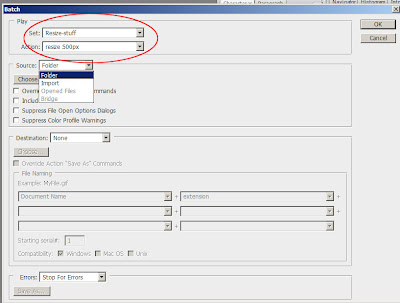
Have a nice weekend!! :) Tomorrow's Bad Girls januarykit reveal day! Yay! :D I'm sure you're so gonna love this one1!!1






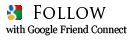


Hey - look; it is me :D (i alle fall litt *knis*) Jeg syns den er rååkul jeg - men en smule inhabil nå kanskje?*ler* Spennende med sånne smakebiter. Gleder meg til å se den andre! Flott med actionsopplæring forresten. Skal absolutt ta med meg den. SÅ praktisk!!
Ha en stråålende helg :)
klem, E
ps - kommer du på treff på onsdag?
wow....you are a star for sharing that....now do you wanna come over and show me how to do it in real life :)
xoxo
annie
Har vert å sett på bad girls. utrolig fint "natural beauty"!!!
Masse annet flott også.
Du er flink med sneak a peaks (",)