Anyways - simple setup - paper - photo - journaling - laminating - zuttering :p
I got a question the other day -- how to make or find the borders & frames for the photos I'm showing here?
1. Frames can be found around on the net - Cecilie have made some really cool ones which can be bought here at Papirloftet for 20NOK (about 4$). I also love the ones Rhonna have made for 2peas - they can be found here - 4$.
Tip: Frames can be used in two diff ways (that I know of anyways :p):
As a normal frame over the photo:
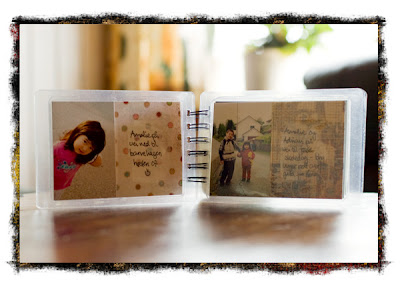 And by filling the inside of the frame w/black and then use it as a clipping mask (2 layers, crtl+alt+g, see below):
And by filling the inside of the frame w/black and then use it as a clipping mask (2 layers, crtl+alt+g, see below):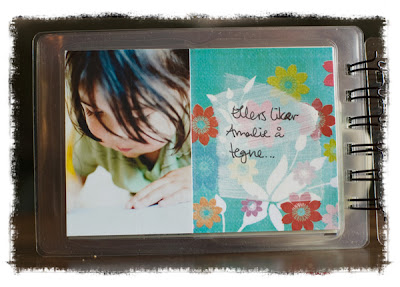 Both photos are using the same frame: Grungy photo frame 7 by Cecilie.
Both photos are using the same frame: Grungy photo frame 7 by Cecilie.Tip: if the sizes for the photo / frames are way off: use the transformtool (crtl-t) and resize the bigger photo so it'll fit the other. Remember to push in shift while resizing - it'll allow you to keep the proportions of the photo.
2. There's free frames on the net; check out this one by Jessica Sprague - read the article aswell, it will tell you how to use a clipping mask. No point for me to repeat what she's saying/showing ;)
This photo is using the same free file that she's providing on her site.
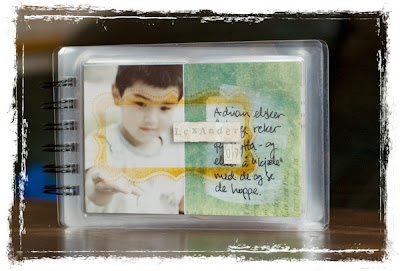 3. You can make your own; it's quite easy if you have the time&patience - there's loads of cool grunge brushes out there thatyou can use....
3. You can make your own; it's quite easy if you have the time&patience - there's loads of cool grunge brushes out there thatyou can use....4. The one I did for this photo I just made myself by using the rectangular marqee tool and stroke: simply expand your photo (image->canvas size -> add a few more cm to both sides kinda) so that you get air around your photo, chose rectangular marqee tool and draw around your photo at a distance (I hold my shift key in while doing this - i *think* it's supposed to mean that the rectangular automatically will align itself to the middle or something like that - I *dont* know....I just recall something about shift and shrug it doesnt hurt holding it in uh :p feel free to enlighten me :p), pick stroke (edit->stroke) and the pixels you think are ok - somewhere between 1-3 depending on photosize is normally fine to me). Tada. Oh. I wrote "draw", placed it where I wanted it and removed the lines with an eraser. Easy & pretty :)
 There ya go :)
There ya go :)Ok, fikk en forespørsel om frames og borders og sånn; her har jeg forklart litt om hvordan man kan bruke de på forskjellige måter og hvor man kan få tak i de forskjellige rammene. De fleste må man betale for - men det er ikke dyrt - rundt 20-25kr - ellers kan man søke nettet seff :)
Sistnevnte lagde jeg selv i photoshop - ganske lett - med marquee tool + strokes.
Ha en god helg! :)






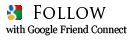


Nydelig minialbum du har laget!!! Så stilig!
Så flott minialbum du har laget!!! Og supert med litt Photoshop instruksjoner:)
Only 2 comments?
These mini pages is very good.
I like so much your simple style!
Giulia - Italy
Gorgeous and really clever, thank you so much for sharing :)
Kjempeflott album!
Og supre instruksjoner.;)
Ha en god helg!